INTRODUCTION
Becoming an advocate for cameraphones is quite easy, as the only way for photographers to get better at their craft, is by making picturers. There is no way to master anything without work, and the way imaing and telecommunications technology are going, the merger between digital tablets, celphones and digital cameras, along with their respectivel applications, has reach a point that, all in one hybrids, will be common place in less than 5 years. Therefore, it makes perfect sense to own a cameraphone to take pictures and share them, as you go, with the rest of the world.
I've just recieved an IPhone 4S as a gift. At first, I was a bit threatened by this new devise as it has a great number of applications to make your life more organized, and it could make a well organized mess out of my work order. As it turns out, it syncronizes with Apple computers and places everything in a CLOUD, so both devices can work together and share files over the Internet. It could be god sent, but I was not prepared for this, and lo and behold, the Iphone and the MacBook did this on their own without me been concious about it. Furthermore, the learning curve of a cameraphone can be steep, as the apps recomended by friends and internet forums are mind boggling. And you have to be under 25 to make the best out of the cameraphone's full potetial ;-) Thus, I desided to do as most people do, be wise, and learn as we go.
Now, just how important are cameraphones in digital photography, well, they are so important, that the compact camera sales went down 33% in 2011 and 36% in 2012 because of cameraphones. Why? because buyers drifted from compact cameras to cameraphones, as the latter, get their users a lot more for the money.
The presence of photo related internet sites like Picasa, Flickr, Facebook, G+, Instagram, and many others have added new objectives for picture taking. But just how much digital picture taking has changed the behaviour of digital camera users. Well, look at the stats: There are 6 billion photos uploaded to internet each day (Sourse: Google search). Facebook, which is not a photography site, has the following stats: 3,000 pictures are uploaded per second or 250 million per day. Then, they store the images in 4 sizes totalling 100,000,000 GB of image storage in a single day! Now, if cameraphones are the hotest idem in gadgetland they are responsible for part of this inmense volume of picture taking. So if one is to face the facts as they are, I am sure, I better learn to use my cameraphone as well as I can.
Who is using cameraphones? I dare say, that most every one, and this will change photography as we know it. I have seen young children documenting their school outings with their cameraphones. Why, because they are documenting their field trip, so they can make their SHOW AND TELL project presentations on computers. So, by the time they reach college level education, cameraphones will be second nature for them, and the future devices will make the desktops and laptops things of the past.
FIELDWORKING WITH A CAMERAPHONE:
My self imposed IPhone challenge was to go to my work place, at Jardines Ecológicos Topotepuy Botanical Gardens and put the device to work. Sure, I took my 20 Lbs of camera gear as well, one would not want to loose a photo opportunity because of a camera phone! However, I could have left it home!!!
IPHONETOGRAPHIC SAFARI
Nature photograpy is very popular and working in natural surroundings places special demands on the photographer to get his job done. The proper care for the gear is very importan no matter what the conditions may be. So reducing risk is quite a relief and a small cameraphone is easy to deal with. Since internet demand images in low resolution, cameraphones can go a long way for publications like web pages, ezines, forums and blogs. They are limited as far as the things they can do, but they have enough capabilities to cover a great deal of subject matter successfully as this publication readily shows.
Therefore, if you are in a family outing, the pressure for impecable image quality is not as demanding as printed media. So carrying an 8MP cameraphone in my fannypack, did not face me as much, as my photo backpack did. The field test was in a cloud forest where one can expect fog, rain, or high humidity. Well, the Iphone was inside two plastic bags that kept it dry all day. So one may keep a cameraphone with you all the time, and unexpected events can be documented in an instant, and this is a clear advantage over bulky gear.
A good example about spontaneous nature photography is the blooming of this Walking Iris. This plant is an explosive bloomer, as most of the plants have a peak in blooming at the same time. If you happen to be in the area when this happens, you will get the shots, however, if you do not have a camera with you all the time, you will be out of luck. The cameraphone can help in many ways, the obvious one, by taking the picture as he action occurs. But if you are following the growing season of a cloud forest or a garden, you could record the flower buds' maturity and prepare yourself for the event, so you can record it with a DSLR. The metadata of the photos will have valuable information on the subject and for a nature photographer, and his botanical garden client, having a blooming calendar of their plants can be very important.
How many of you have been told, wow, that camera really takes good pictures...
Well, in Venezuela we reply... its not the bow and arrows ITS THE INDIAN! If the cameraphone user has experience, the tool will enable him/her to accomplish great photos. I wanted to see how well the cameraphone worked to record the petal arrangement of the iris, well its DOF, was quite decent. The white petals, and the dark background were not right on the money, as white balance in a bright/shaded situation is hard to handle, however, to most people, the iris flower will be regarded as a beautiful image. For the nature photographer, it was great to have the picture to show in the blog, and a metadata that pinpointed the exact date of the iris blooming was great information for the park´s flowering plants calendar.
To be honest, I am very happy with the colors, depth of field and resolution of the pictures. Specially, when they came form a cameraphone costing a lot less than some mid-range digital single lens reflex camera gear.
As for the bromeliad series the Iphone worked equally well. The tonal range of the pictures and the color saturation are very pleasing.
At the time I was taking this pictures, I did not know that the Iphone camera could zoom in and out, so I did not make any extreme close ups. However, there are lenses from third party makers that can be adapted to do macro, wide angle and even fish eye photos.
I had never seen a bromeliad grow on top of another bromeliad, however here it was! now I will keep an eye on this occurrense and keep on documenting the issue over time.
The picture of a white object in the shade is a challenge for any photographer. Keeping the details of the background without blowing up the whites or working the whites without loosing details in the shadows is a toss up. As one cannot compensate brightness and shade with an automatic camera of any kind, I focused on the middle orchid and the cameraphone did the rest. The flowers retained their brightness and shadows with very little loss in the details. So I was happy with the outcome.
Getting close and working with perspective with the Iphone camera worked well.
Here the trick was placing the cameraphone horizontally with its left side of the screen close to the flower and the right side towards the fern. The result was very good as well.
MAKING AN 8MP CAMERA RENDER MULTIPLES OF 8MP PICTURES
The Iphone's camera has an 8 MP sensor and that prompted me to try a technique where one takes several images of the same object to make a panorama or a high resolution mosaic. To get the proper results, one has to set the camera in manual. The exposure has to be the same for all the pictures you take, so when the stiching is done, there will not be extreme jumps between the light and shadows of the final photograph.
Well, cameraphones do not have manual mode YET, so, as you see from the pictures above, if your composition ranges from the extremes, you will not be able to make the mosaic. However, with practice, you can choose subjects that are in the same light range, and get away with a photo with a higher pixel count. I chose the last two of the strip, and you can see the result below.
In conclusion, I am very happy with my cameraphone and if you know its limitations and capabilities you will be as happy as anyone who own one of this devices. I love to hear from you and I need to have a greater number of followers so Google and my patrons keep on helping me with the productions, so please subscribe to the blog and help me bring you more Digital Camera Adventures to the net.
If you want to learn how to do this, I prepared a Photoshop tutorial to show you how is done.
TUTORIAL
As I told you before, once you learn techniques with your DSLR, some of them can be used to help you with your cameraphone. One of them is stitching photos together to make a Panorama or a high resolution mosaic. The IPhone as many other camera phones have panorama capabilities pre-installed in them. However, if your cameraphone does not have this function, you can do it yourself.
The most important issue here is the fact, that cameraphones do not have a Manual Mode "M" YET. I am sure that, as I am writing this, somewhere out there, there is someone or a group of people working on an application that will do that and more. Or there are apps out there that do this already, and I do not know about. However, the DSLR knowhow is very helpful, as is, the knowledge on Photoshop to stitch several cameraphone pictures together.
The strip of photos above are numbered 1 through 3. In photo number 1, the cameraphone meter was tricked into exposing for the bright sky and the EXIF data shows f/2.8 at 1/500th and ISO 50, thus rendering the canopy of the forest useless. In picture 2 the sensor reading was f/2.4 at 1/60th of a second at ISO 50 and in number 3 the reading was f/2.4 at 1/40th of a second at ISO 64. Pictures number 2 and 3 come very close and by using Camera Raw with your jpeg images in Photoshop, you can make them look even closer. Once you are finished and hav saved the pictures, you can use the TOOLS menu in Bridge to stitch them together.
First select the pictures you want to stitch together.
Go to the Tools menu and open the Photoshop Tools menu an select
Photomerge
Once you have selected Photomerge a window opens. On its left side you will find the layout choices, I often get the best results by selecting the Auto options for lanscape pictures stiching and cilindrical for portraid image stitching. Make sure you select Vignete Removal to avoid dark edges in your stiched photo.
Once that is done Photoshop will render an image as two layers
bonded together. Look at the lower right.
I use tha Flatten Layer option to make a single image, you can do this from the Layers drop down menu.
Once that is done, you can cropp the image as you desire.
Then, I resize for the Internet by going to the Image dropdown menu
and selecting Image Size
In this picture you will see that the new image's size is 30.4 MB!
With a pixel dimension that exeeds 3,000 in with and lenght. So one needs to downsize the image for Internet use. I place the resolution at 72 DPI and the longest side WIDTH/LENGTH between 1100 and 1500 for most of my pictures on internet. And now you are ready to save your panorama for future work.
Well, I hope you enjoyed this new cameraphone adventure. Make sure that you learn the photo apps available for your cameraphone, and just go out there and click away.
See you soon
Leopoldo "Leo" García
This article was sponsored by Jardines Ecológicos Topotepuy a private botanical garden and nature reserve located south of Caracas, Venezuela. For those who like to visit this beautiful urban oasis or to learn about their programs and services look at their web page at www.topotepuy.com or call them at: 0058-212-963-1242. They cater to individuals, family groups, schools, corporations, diplomatic services and even cruise ships. How do I know this...I WORK THERE!
If you like nature photography NATLEO FOTOPASEOS has several workshops for all digital cameras and levels of expertise. They include: LEARNING TO SEE NATURAL LIGHT, THE ART OF COMPOSING FOR NATURE PHOTOGRAPHY, CAMERAPHONES NATURE PHOTOGRAPHY, PHOTOGRAPHING HUMMING BIRDS, PHOTOGRAPHING FLOWERS AND BUTERFLIES AND TELLING STORIES WITH PHOTOS, MAKING CHILDREN NATURE PHOTOGRAPHERS, AND PORTRAITS IN NATURE AND NATURAL LIGHT.
Coordinates
Email: leogarber@gmail.com
Work Phone: 0058-212-624-9019
Movile: 0058-414-246-2007
Tweeter: @leogarber
Facebook: Digital Camera Adventures
As we live in a Global Village, if any tour operator wishes to contract my services I can lead, nature interpreting, birdwatching, photo safaris and nature eductation workshops for you. I have worked in Venezuela, Galapagos, Panama and Costa Rica as Tropical Ecology has been my subject of work and expertise for three decades.
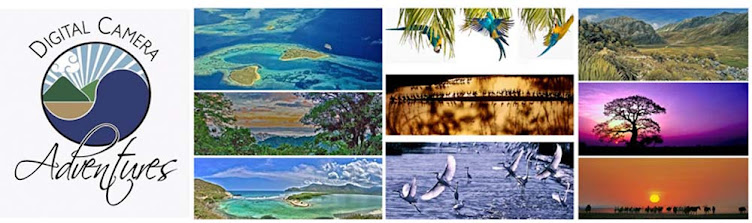


























No comments:
Post a Comment